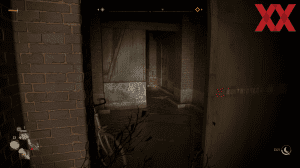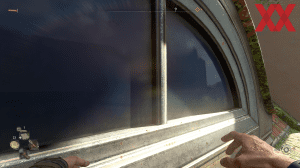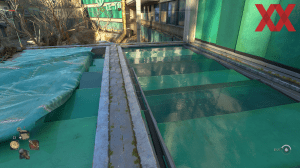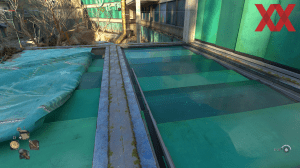Page 1: Graphically breathtaking with ray tracing: Dying Light 2: Stay Human in the GPU test

in one “Dying Light 2: Stay Human Played” we have already dealt extensively with the gameplay behind the action role-playing game or survival horror. Today it’s all about technology. There are several reasons why we are only getting to this now. First of all, we have to free up several hours of time for such a test. Then the hardware must also be fully available – this means having as many graphics cards as possible at hand. Finally, we also wanted to wait for the first two patches, because Techland has already fixed some major display errors and there was a lot of room for improvement, especially with the DLSS.
Dying Light 2: Stay Human uses an engine specially developed by Techland called C-Engine. Most of the ray tracing effects are exclusive to the PC version.
The graphics menu shows: Techland has learned from the mistakes of its predecessor. There was a slider for the view range and this caused many players to choose settings that were too high and the game ran rather poorly than well. Techland then released a patch that removed this slider. However, users who know very well what they are doing were deprived of an option to beautify the game and adapt it to their own needs.
This slider is missing from the start for Dying Light 2: Stay Human, but there are still many options that can also lead to the fact that you can quickly overwhelm your hardware. There are three presets and two additional profiles for ray tracing effects. However, these can also be selected manually. In addition, the engine can address DirectX 11, DirectX 12 and DirectX 12 Ultimate.
We’ll just start with some image comparisons to keep in mind the big differences between the standard effects (right) and the ray-traced effects (left). Without the ray tracing, the game uses an indirect lighting system such as voxel GIs, screen space ambient occlusion ensures the representation of the shadows and reflections are realized via cube maps. These are standard solutions that are used almost everywhere where no ray tracing is used.
The ray tracing effects take the game to a whole new level. The indirect lighting is calculated at the pixel level via the rays and simply ensures a more realistic display. In this form, we currently only know it from Metro Exodus and Cyberpunk 2077. The ray tracing effects create a completely different atmosphere and create a more lively environment with the realism.
The above screenshots show quite clearly how the calculation of the ambient lighting is influenced. The red leaves of the tree cannot be found in the area without ray tracing. On the right, with the ray tracing calculation, however, the ambient light really comes into its own. This realism is supported by the correct calculation of the shadows – depending on the distance to the light source.
Let’s take a closer look at a few individual effects:
Ambient lighting using ray tracing
RTAO (Raytraced Ambient Occlusion) is also available on current consoles. Using the raytracing calculations, areas that should be dark become visible. Shadow calculation is also available for the console version and provides additional realism.
All light sources in a scene are considered for ambient lighting via ray tracing. If the light bulbs on the screen are virtually irrelevant for the environment without ray tracing, with RTAO they are used for the calculation for the surfaces in the environment and the entire scene looks much more realistic.
Ray traced shadows
Shadows are usually calculated without taking into account how the light source, the object and the surface on which the shadow is cast relate to each other. This can of course be done much more realistically with ray tracing. On the right you can see the representation using a simple shadow map. On the left, your character casts a physically correct sharp shadow on the ground.
Ray traced flashlight
The flashlight is given its own option in the graphics menu in Dying Light 2: Stay Human. It plays an important role for the ambient lighting and is already included for the “simple” RTAO. However, if you activate the dedicated settings, multiple reflections of the light rays involved are used via ray tracing, so that the flashlight affects a larger area of the scene.
Ray traced reflections
The reflections are the most noticeable ray tracing effect next to the ambient lighting. In the actual sense, they are best understood as a ray tracing effect and are therefore often particularly present in the implementation. In Battlefield V, the clean reflections certainly still caused irritation in the otherwise more war-related setting of the game world, but in Dying Light 2: Stay Human, just like in Cyberpunk 2077, they ensure the actual realism in the display.
Water surfaces, windows and also metallic surfaces are included in the calculation of the reflections. Accordingly, we have also put together a few more examples for the calculation with and without ray tracing.
Now we want to dedicate ourselves to the first benchmarks, which should also provide information about the influence of the effects on the performance and the FPS.