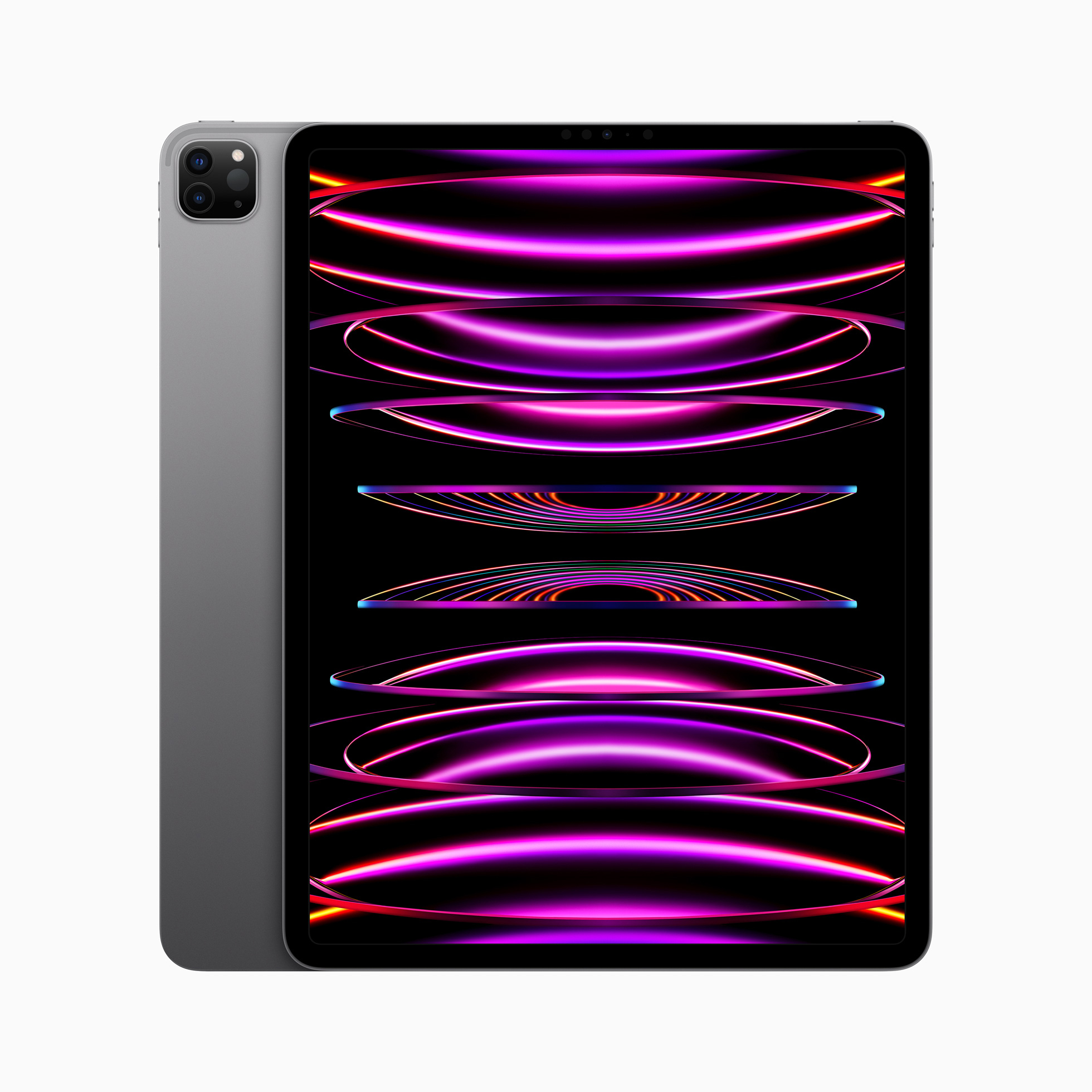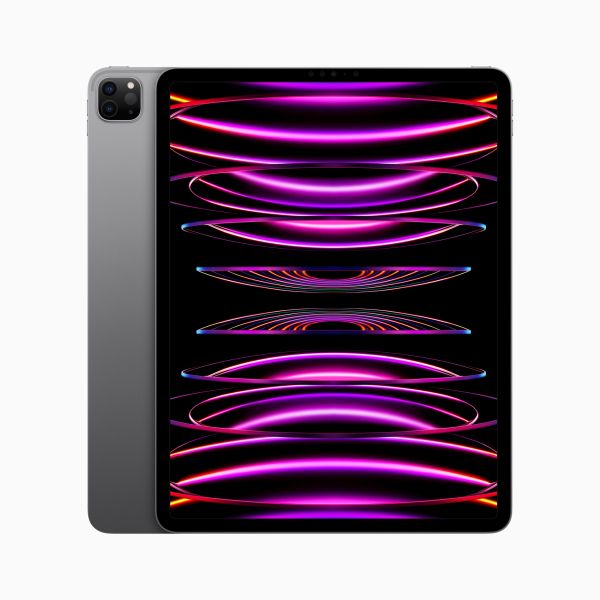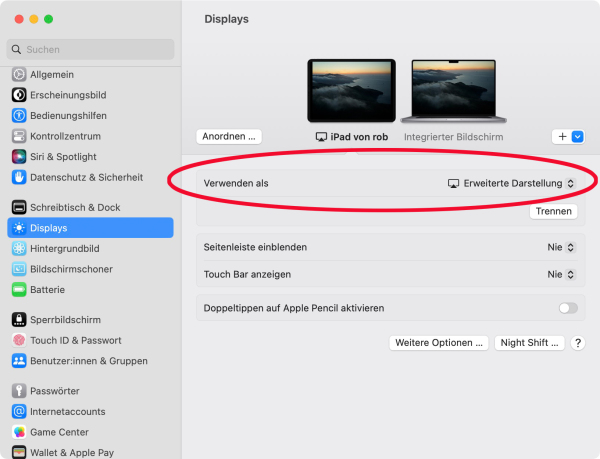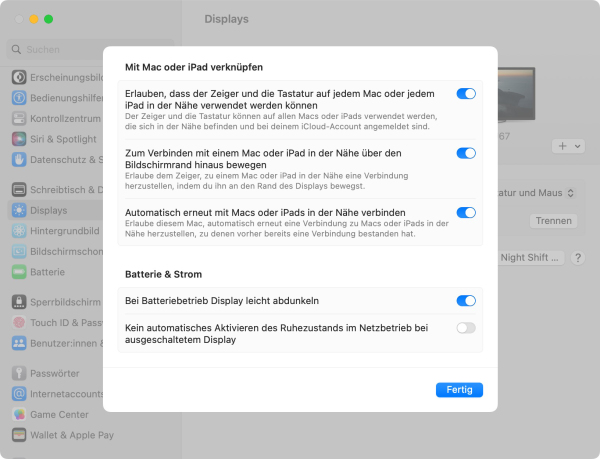from
iPad Pro as a preview monitor: step by step
In order to be able to use iPads on Apple Macs as a second monitor, at least Mac OS Catalina (10.15) is required on the OS side and iPad OS13 or newer on the iOS side.
Our test used the current editorial MacBook Pro M1 Max as well as the current iPad Pro 12.9″ (6th generation). But a MacBook Pro from 2016, all previous iPad Pro models, as well as the “normal” iPads from the 6th generation, iPad Mini from the 5th generation and iPad Air from the 3rd generation also support Apple’s Sidecar technology, which is required for a corresponding connection of Mac and iPad is required.
Here are the steps to connect iPad and Mac via Sidecar:
1. iPad and Mac must use the same Apple ID.
2. For a wireless connection, the iPad and the Mac to be connected should be registered in the same WiFi network.
3. If you want to establish a stable connection via cable, you should connect your Mac to the USB-C cable supplied with the iPad (we used the USB-C to USB-C charging cable supplied with the iPad Pro), but also “only” a connection via WiFi works
4. If the above requirements are met: On the Mac, open System Preferences and click on “Displays”
5. Important! The iPad to be connected is only displayed when you click on the “+” pop-up menu on the right-hand side under your Mac’s monitor.
6. Alternatively, the sidecar connection can also be configured via the MacOS control center: After clicking on the control center, you have to click on the “Synchronization” symbol and can now select the iPad here
Once you have connected the iPad to the Mac, you have to select how the iPad should be used as a second monitor: as a “linked keyboard and mouse”, as a “main screen”, as an “extended display” or as a “mirrored screen”. For our use case, “extended view” makes the most sense, which extends the Mac desktop to the iPad. The corresponding settings also apply in the Mac’s system settings under “Displays” by clicking on the iPad shown there and then under “use as”.
By clicking on “Arrange” we can now specify where the iPad display should be in relation to the MacBook display. In addition, other options such as showing the sidebar, showing the Touch Bar or enabling double-tapping on the Apple Pencil can be set.
If you click on “More options” you will find the following additional options that affect the interaction with the iPad display:
Once the sidecar connection has been established and confirmed on both devices, we can get started – so how well does the iPad Pro do as a second/preview monitor on the MacBook Pro?
[2 Leserkommentare] [Kommentar schreiben] Last comments:
| Have you also checked the respective calibration of the different modes, or how do you know how accurate the color representation is? | |
| First of all, thank you, dear slashCAM editors! Where did you – for example in Resolve – find these exact settings? Is “BT.2100 HLG Dolby Vision Profile 8.4” the same…Continue reading | |
More articles:
Tag: macbook issue, macbook pro, macbook release, macbook macos