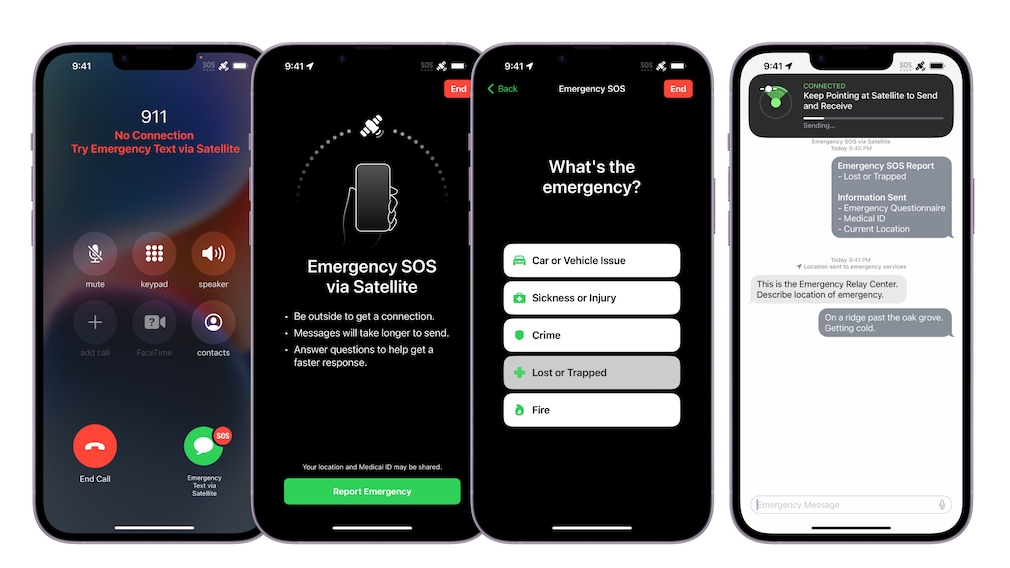
This is how the SOS emergency call via satellite looks like: Triggered by a normal emergency call (911 in the USA, 112 in the EU), further queries and optionally a chat follow.
When will the emergency call by satellite for the iPhone 14 start in Germany?
Apple hides the message about the German launch at the very end of the press release: “Notruf SOS via satellite and Where is? via satellite (…) will also be available in Germany, France, Great Britain and Ireland in December.”
What does it take for satellite radio via iPhone?
- A suitable iPhone: currently the iPhone 14, iPhone 14 Plus, iPhone 14 Pro and iPhone 14 Pro Max.
- iOS16.1: The update has been available since the end of October 2022.
- One access to the service: The service is included free of charge in the iPhone 14, iPhone 14 Plus, iPhone 14 Pro and iPhone 14 Pro Max for the first two years after activation (for previously purchased iPhone 14 models from the availability of the service). It is not yet known what the costs for the service will be afterwards.
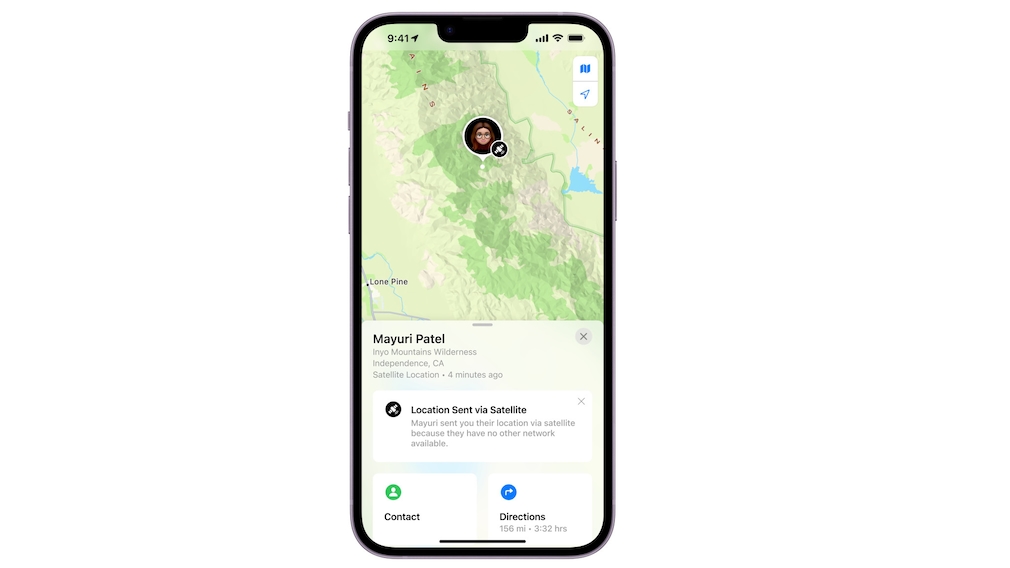
Using the “Where is?” app, one’s own location can be transmitted to others via satellite (e.g. to members of the family group).
How does the satellite connection work?
Technically, the service uses frequencies in the L and S bands of the Globalstar satellite network, which are also covered by the 5G cellular chips and antennas used in the iPhone. When iPhone (in areas with no cellular or Wi-Fi coverage) makes an emergency call via satellite, the message is received via one of 24 Globalstar satellites traveling at a speed of approximately 16,000 miles per hour in low orbit. From there, the message goes to ground stations, which are equipped with special high-performance antennas specially for Apple, and then it is transmitted to an emergency call center or an Apple service team.

The iPhone helps align the device to the satellite.
Which functions are possible via satellite radio?
The connections allow neither normal phone calls nor surfing the Internet. The capacity would not be sufficient for that. Instead, Apple’s goal is to provide two essential emergency and security services in areas without cellular or Wi-Fi coverage:
- Emergency SOS via satellite: When dialing the emergency number or when the emergency call is triggered automatically (after a fall or car accident is detected), the iPhone automatically tries to make an emergency call via satellite. Simple user guidance helps to align the iPhone with the nearest satellite. The most important information is obtained via standard questions, and the location, altitude, battery level of the iPhone and (if activated) the emergency pass are also automatically transmitted – if necessary also to switching centers with specialists trained by Apple. The message is also automatically translated into the local language of the local emergency center. Thanks to compression, the message can be transmitted in just 15 seconds. Even without an emergency, the satellite connection can be practiced and tested with a demo application.
- “Where is?” via satellite: Even without an emergency, the satellite connection can be helpful. Because the app “Where is?” you can share your own location with family or friends. To do this, open the “Me” tab in the app, swipe up and tap “Share my location” in the “My location via satellite” section. This can be helpful, for example, for hikes in areas without mobile phone reception or for extreme athletes.
Tag: iphone design, iphone 14, apple iphone, iphone release








